Back in June of last year we shared with you Richard Fairhurst’s State of the Map US talk in which he set out the case for more mobile OpenStreetMap apps. One of the key message was that “we need to think about smartphone editors” as a way to continue growing OpenStreetMap. This month we got a new mobile editor and a new app to help you explore your surroundings.
Firstly the new editor. This comes in the form of an update to the popular MAPS.ME. Even before this update MAPS.ME was a essential app for any OpenStreetMapper. It provides a simple to use offline map with voice over guidance for travel directions by car or on foot. It’s interface is simple and effective: for example, clicking on a map feature brings up a slider at the bottom of the screen providing more information.
On April 5th 2016, MAPS.ME developer Ilya Zverev explained how you can now edit the map information direct from the app. This is perfect for adding addresses, phone numbers and opening hours to existing map features whilst out and about.
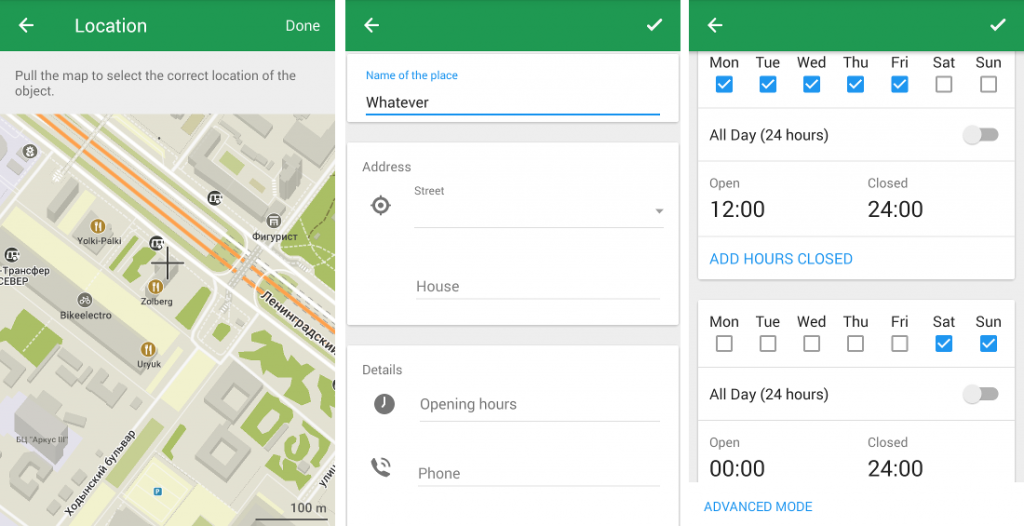
With more than 7 million monthly active users MAPS.ME is aiming to be the number one OpenStreetMap editor. Although OpenStreetMap’s editor usage stats are a little out of date, it’s already clear that MAPS.ME is the most used mobile editor measured by number of users.
The second addition to mobile comes in the form of Geopedia. This is a neat little app that takes the OpenStreetMap base map and overlays the wikipedia database. Clicking on the map shows you all the nearby features that have a wikipedia article (we understand this is based on wikipedia’s latitude/longitude data rather than the wikipedia tag stored within OpenStreetMap).
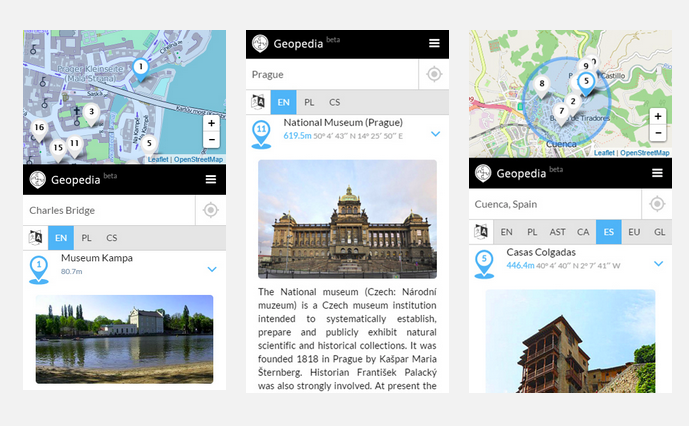
As this links to wikipedia you can view the articles in multiple languages and view an image if one is available. It works well to find new and exciting places to explore in your neighbourhood, or whilst away travelling. And of course you can use it as a prompt to add text and photos to wikipedia, and map details to OpenStreetMap – perhaps via MAPS.ME!
Leave a Reply